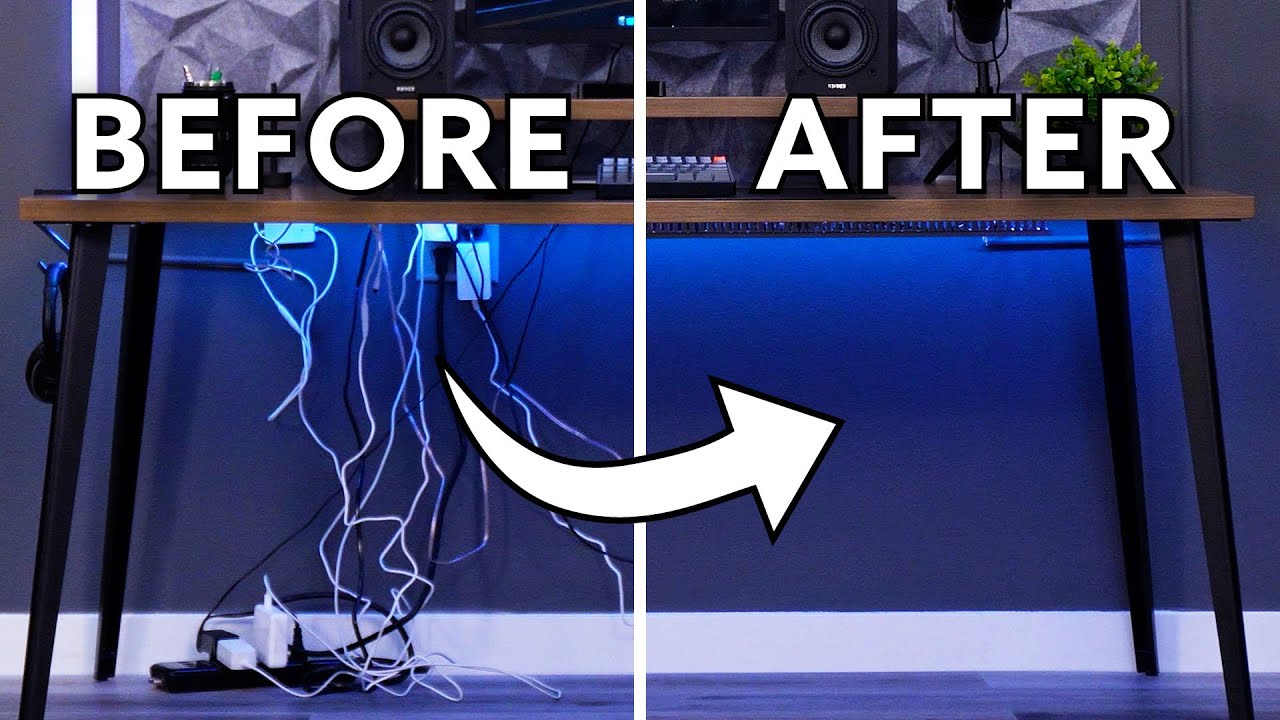In our modern, tech-driven world, it’s easy for our workspaces to become cluttered with a tangle of cables and wires. Not only does this mess create a disorganized and chaotic look, but it can also be a source of frustration and even pose safety hazards. The good news is that with a bit of effort and some clever tricks, you can easily streamline your setup and achieve effective desk cable management. In this blog, we’ll explore some practical solutions to help you maintain a clean, organized, and efficient workspace under desk organizer.
- Categorize and Label Cables: Before you dive into the physical aspect of cable management, take some time to categorize your cables. Identify which cables belong to your computer, charging devices, peripherals, and other electronics. Once categorized, use cable ties or labels to distinguish each set of cables. This simple step can save you from confusion and frustration in the future.
- Invest in Cable Organizers: Cable organizers come in various forms, from cable clips and cable sleeves to cable trays and cable boxes. These products are designed to keep cables neatly bundled together, preventing them from tangling and creating an unsightly mess. Choose organizers that suit your setup and aesthetics, and consider ones that allow for easy access to cables when needed.
- Use Cable Clips and Velcro Ties: Cable clips and Velcro ties are excellent tools for keeping cables tidy. Use cable clips to secure cables to the underside of your desk or along the edges, preventing them from dangling and creating a cluttered appearance. Velcro ties are ideal for bundling cables together, and they can be easily adjusted or removed when you need to add or remove a cable.
- Cable Routing and Concealment: Strategically route cables along the edges of your desk or through cable routing channels. This not only helps maintain a clean look but also prevents cables from becoming entangled. Consider using cable sleeves or tubing to conceal cables entirely, providing a seamless and polished appearance to your setup.
- Desktop Cable Management Solutions: Invest in desktop cable management solutions, such as cable organizers that attach to the back of your monitor or clip onto the edge of your desk. These solutions are designed to hold and route cables in a neat and organized manner, reducing the visual clutter on your desktop.
- Go Wireless Where Possible: Embrace wireless technology to eliminate the need for some cables altogether. Wireless peripherals, chargers, and other devices can significantly reduce the cable clutter on your desk. While not feasible for every device, incorporating wireless technology where possible can contribute to a more streamlined setup.
- Regular Maintenance: Once you’ve implemented your cable management system, make it a habit to regularly inspect and adjust cables. As you add or remove devices, take the time to reroute or secure cables accordingly. This proactive approach will help you maintain a clean and organized workspace over time.
Conclusion:
Effective desk cable management is not only about creating a visually appealing workspace but also about improving efficiency and reducing stress. By investing a little time and effort into organizing your cables, you can create a more comfortable and productive environment.